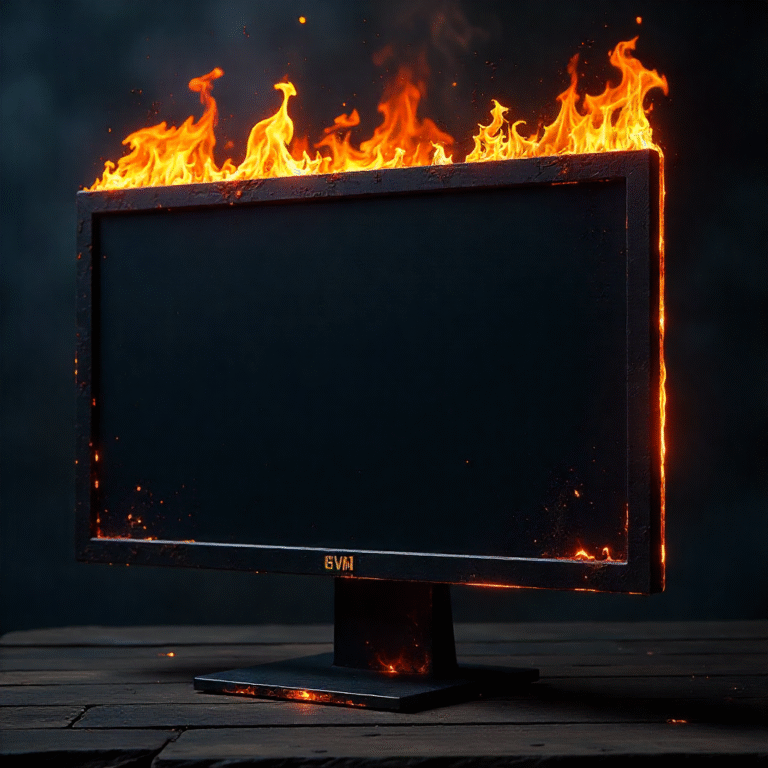Mini-LED display technology has been generating unprecedented hype in the monitor industry, as gamers, content creators, and hybrid remote workers have been steadily flocking to buy mini-LED gaming monitors, portable laptop displays, and high-brightness screens for productivity work. But with thousands of mini-dimming zones, increased brightness levels, and more powerful backlights, one question continues to resurface among Mini-LED monitor users:
Do Mini-LED monitors overheat?
Short answer: Yes, they can get hot, but are not designed to overheat under normal conditions.
Long answer: You need to understand how Mini-LED backlighting works, what a typical temperature range is, what causes heat buildup, and how the latest Mini-LED monitors feature heat-control features to prevent dangerous overheating. Let’s dive in.
What Is Mini-LED Technology?
Mini-LED is a next-generation LCD backlighting system that utilises smaller, more numerous LEDs than what you’ll find in standard LED displays. This gives it the following benefits:
- Increased brightness
- Improved contrast
- More local dimming zones (Hundreds to thousands)
- Better black levels, HDR support
- Finer control over lighting
However, having more LEDs = more power draw = more heat than standard LED displays.
Do Mini-LED Monitors Get Hotter Than Regular LED Monitors?
Mini-LED monitors are hotter than conventional LED screens, because:
- They have many more backlight LEDs
- Mini-LED displays can go brighter (upwards of 1000 nits)
- Mini-LED needs higher power delivery
- HDR mode drives the backlight LEDs harder
But keep in mind:
- More heat does not mean overheating
- Modern Mini-LED monitors have built-in heat control
- Adequate ventilation is key to avoiding overheating
So while Mini-LED displays do run noticeably warmer than basic LCD monitors, they rarely reach temperatures that are concerning.
How Hot Do Mini-LED Monitors Really Get?
Here is a table with some realistic temperature range examples in different use cases:
| Screen Type / Usage | Idle Temp | Normal Use (Browsing, Work, Video) | Gaming / HDR / 100% Brightness |
| Standard LED Monitor | 28°–35°C | 35°–45°C | 45°–55°C |
| Mini-LED Monitor | 30°–38°C | 40°–50°C | 50°–65°C |
| Mini-LED (Poor Ventilation) | 35°–42°C | 50°–60°C | 65°–75°C (Can feel warm to the touch) |
Mini-LED panels stay well within safe operating temperature limits under normal conditions.
Only when airflow is limited, brightness is 100% all the time, or you’re watching HDR for many hours straight might the temperature climb higher.
If you’re using the best portable monitor for laptop setups, you can still enjoy bright, vivid visuals without worrying about overheating during regular use.
What Causes Mini-LED Monitors to Overheat?
Here are five causes of heat generation in Mini-LED monitors:
- Thousands of Backlight LEDs
The more LEDs there are, the more power they will draw to produce light output → more heat.
- High Brightness & HDR Mode
HDR usage can push brightness to extreme levels, increasing power consumption.
- Compact Portable Monitor Design
Portable monitor screens (especially smaller 14-inch or slim Mini-LED laptop screens) have less space inside the chassis, which reduces cooling capacity.
- Extended Usage Hours Without Cooling
Continuous use of the monitor in a hot environment or in an enclosed space without ventilation → heat gets trapped.
- High Refresh Rates + Gaming Usage
Running a gaming monitor at 120Hz, 144Hz or 165Hz with HDR enabled → more thermal output.
Do Mini-LED Monitors Have Overheating Protection?
Yes. Modern Mini-LED monitors have built-in heat management features like:
| Cooling Technology | Purpose |
| Internal heat-dissipation layers | Spread heat evenly across the panel |
| Graphite cooling sheets | Reduce hotspots |
| Vents or airflow channels | Allow passive heat escape |
| Smart brightness control | Prevents overheating in HDR |
| Low-power Mini-LED drivers | Reduce power leakage |
| Auto-throttle protection | Prevents dangerous heat levels |
With these technologies, true overheating that damages the monitor is highly unlikely.
Do Portable Mini-LED Displays Heat Up?
Portable Mini-LED displays, those used as portable monitors for laptops or travel gaming screens, are slightly more prone to feeling warmer for several reasons:
- They are thinner in profile
- Use less physical space for air cooling
- Sit flush against desks, beds, or other surfaces that block airflow
But they are still designed to be safe to use, and the heat output typically stays within the 40–55°C range, which is not concerning.
Signs Your Mini-LED Monitor Is Too Hot (Rare, But Possible)
A Mini-LED monitor is only too hot if you start to see:
- Automatic brightness dimming even when it’s set to 100%
- Screen flickering when watching HDR movies or playing intense games
- Device shutting down unexpectedly
- Burning smell coming from the monitor (Extremely rare)
If none of these things are happening, a warm screen is not overheating—it’s operating normally.
How to Keep Mini-LED Monitor Temperatures Low
Temperatures can be easily kept low with the following simple habits:
- Set brightness to 60-80% for daily usage
- Use HDR only when necessary
- Do not block the back of the monitor or vents
- Elevate the screen with a stand instead of being flat on the bed/desk
- Keep good room ventilation, or use a fan for airflow
- Take breaks from extended gaming or video editing sessions
Is It Safe to Buy a Mini-LED Monitor?
Definitely, it is safe to buy a Mini-LED gaming monitor, laptop monitor, or portable monitor:
Mini-LED monitors are safe for:
- Gaming (Support for high refresh rates, HDR, black-level enhancements)
- Content creation and photo/video editing Colour-accurate displays)
- Dual-screen laptop setups
- Portable productivity or laptop replacement for work on the go
They will run warmer than basic LED screens, but they are designed to handle this heat safely.
Frequently Asked Questions (FAQs)
- Do Mini-LED monitors overheat?
No, they run warmer than standard monitors but don’t easily overheat due to built-in cooling and thermal control systems.
- Is it normal for a Mini-LED monitor to feel warm?
Yes, Mini-LED displays can feel warm to the touch, especially during HDR gaming or at 100% brightness.
- Does a higher brightness increase heat?
Yes. The higher the brightness level and HDR output, the more heat will be generated.
- Can long gaming sessions cause heat-related damage on a Mini-LED monitor?
Not under any conditions, Mini-LED monitors have built-in protection systems.
- Are portable Mini-LED monitors hotter than desktop Mini-LED monitors?
They may feel warmer due to the thin design, but remain within safe temperature ranges.
- How to reduce heat on a Mini-LED monitor?
Lower the brightness, use HDR when needed, improve ventilation and airflow, and keep the screen elevated off surfaces.
- Do Mini-LED monitors need to have fans?
No, most do not need fans since passive cooling systems are sufficient.
Final Verdict
- Mini-LED monitors do get hotter than traditional LED displays
- Mini-LED monitors do not overheat easily because of innovative thermal management systems
- Running at a warm temperature is typical, safe, and expected
- Overheating issues are sporadic in real-world usage
So when buying a Mini-LED gaming monitor or the best portable monitor for a laptop, heat is not a problem you should be overly concerned about—as long as you maintain basic ventilation and brightness habits.